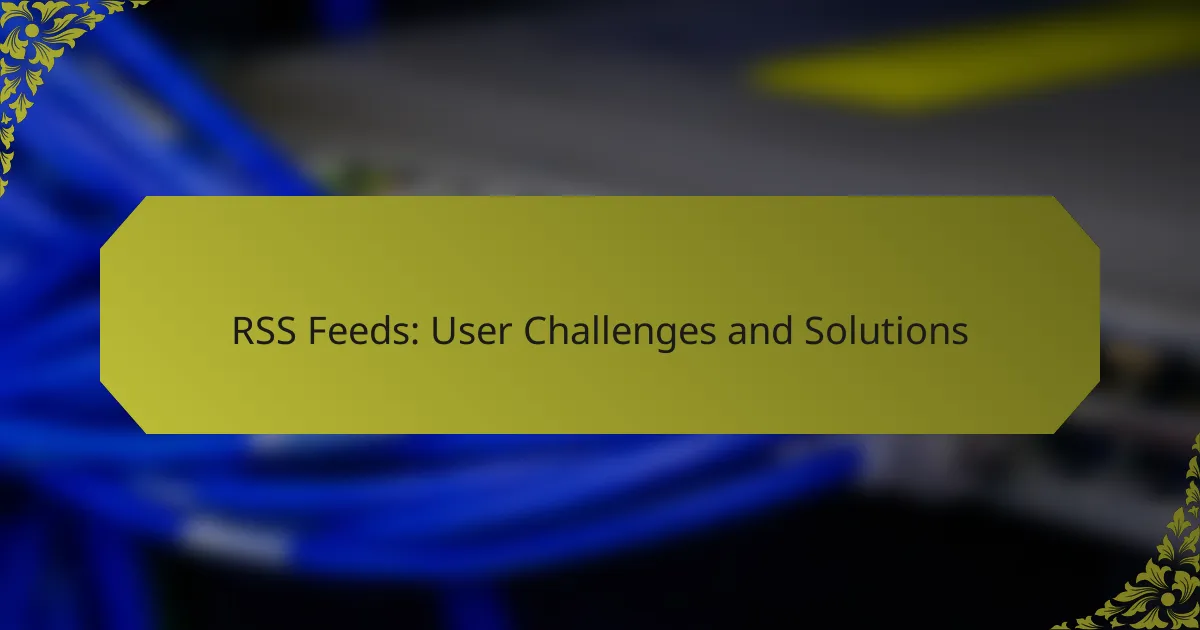RSS feeds offer a convenient way to stay updated with content from various sources, but users often encounter challenges such as setup difficulties, compatibility issues, and content overload. By understanding these obstacles, users can implement effective strategies and tools to enhance their RSS feed experience, ensuring better organization and accessibility of information. With the right management techniques and specialized tools, users can streamline their content consumption and tailor their feeds to meet their specific needs.
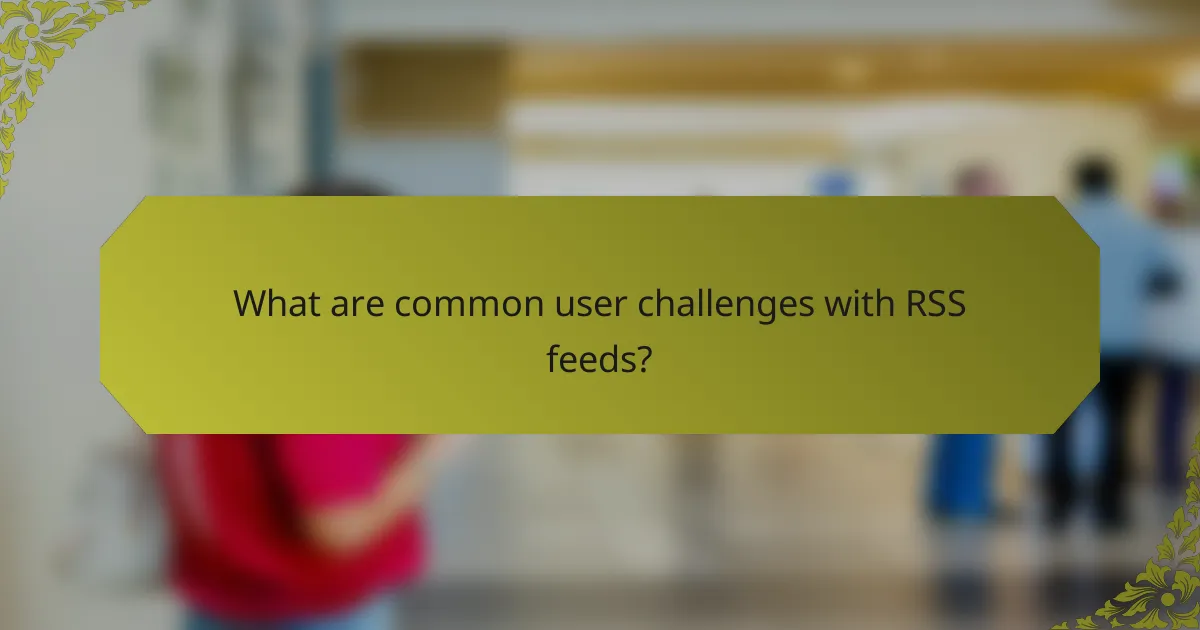
What are common user challenges with RSS feeds?
Users often face several challenges when working with RSS feeds, including setup difficulties, compatibility issues, content overload, inconsistent updates, and security concerns. Understanding these challenges can help users navigate and optimize their RSS feed experience.
Difficulty in setup
Setting up RSS feeds can be challenging, particularly for those who are not tech-savvy. Users may struggle with finding the correct feed URL, configuring their RSS reader, or integrating feeds into their website or application.
To simplify the setup process, users should look for RSS readers that offer clear instructions and user-friendly interfaces. Additionally, many platforms provide automatic feed detection, which can ease the initial setup burden.
Limited feed compatibility
Not all RSS feeds are compatible with every reader or platform, which can lead to frustration. Some feeds may use outdated formats or specific standards that newer readers do not support.
To avoid compatibility issues, users should check the specifications of their chosen RSS reader and ensure it supports the feed formats they intend to use. Opting for widely adopted standards, such as RSS 2.0 or Atom, can enhance compatibility.
Overwhelming content volume
Many users find themselves inundated with content from multiple feeds, making it difficult to sift through and find relevant information. This can lead to information overload and decreased engagement with the content.
To manage content volume, users can prioritize feeds based on their interests and set up filters or categories within their RSS reader. Regularly curating the feeds can help maintain a manageable flow of information.
Inconsistent updates
RSS feeds can sometimes deliver inconsistent updates, with some feeds providing frequent updates while others may go days or weeks without new content. This inconsistency can disrupt users’ content consumption habits.
Users should monitor the frequency of updates for their subscribed feeds and consider unsubscribing from those that do not meet their expectations. Additionally, checking for alternative sources that offer more reliable updates can enhance the overall experience.
Security concerns
Security is a significant concern for users of RSS feeds, as malicious content can be embedded within feeds. This can lead to phishing attempts or exposure to malware if users are not cautious.
To mitigate security risks, users should only subscribe to feeds from trusted sources and regularly update their RSS reader software. Implementing security measures, such as using antivirus software and avoiding suspicious links, can further protect users from potential threats.
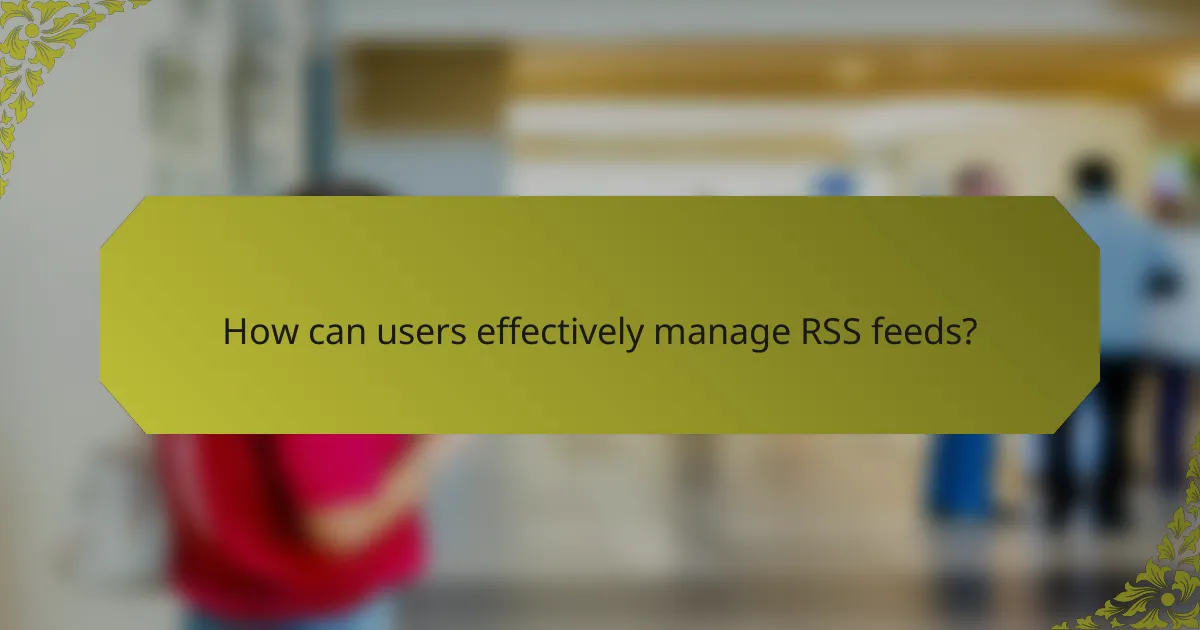
How can users effectively manage RSS feeds?
Users can effectively manage RSS feeds by utilizing specialized tools and strategies that enhance organization and accessibility. This includes using feed readers, categorizing feeds, and implementing filters to streamline content delivery.
Using feed readers like Feedly
Feed readers such as Feedly allow users to aggregate and view multiple RSS feeds in one place. These platforms typically offer user-friendly interfaces and features like tagging, saving articles, and sharing content across social media.
When choosing a feed reader, consider factors like compatibility with your devices, ease of use, and any premium features that may enhance your experience. Many feed readers offer free versions with basic functionalities, while paid subscriptions can unlock advanced options.
Organizing feeds into categories
Organizing RSS feeds into categories helps users quickly locate relevant content. For instance, you could create categories based on topics such as technology, health, or finance to streamline your reading experience.
To effectively categorize feeds, regularly review and adjust your categories based on your interests and the relevance of the sources. This practice prevents clutter and ensures that you only engage with the most pertinent information.
Setting up filters and alerts
Setting up filters and alerts can significantly enhance how users manage their RSS feeds. Filters allow you to prioritize content based on keywords, ensuring that only the most relevant articles appear in your feed.
Many feed readers provide options to set alerts for specific topics or sources, notifying you when new content is available. This proactive approach helps you stay updated without having to constantly check your feeds, making your RSS experience more efficient.
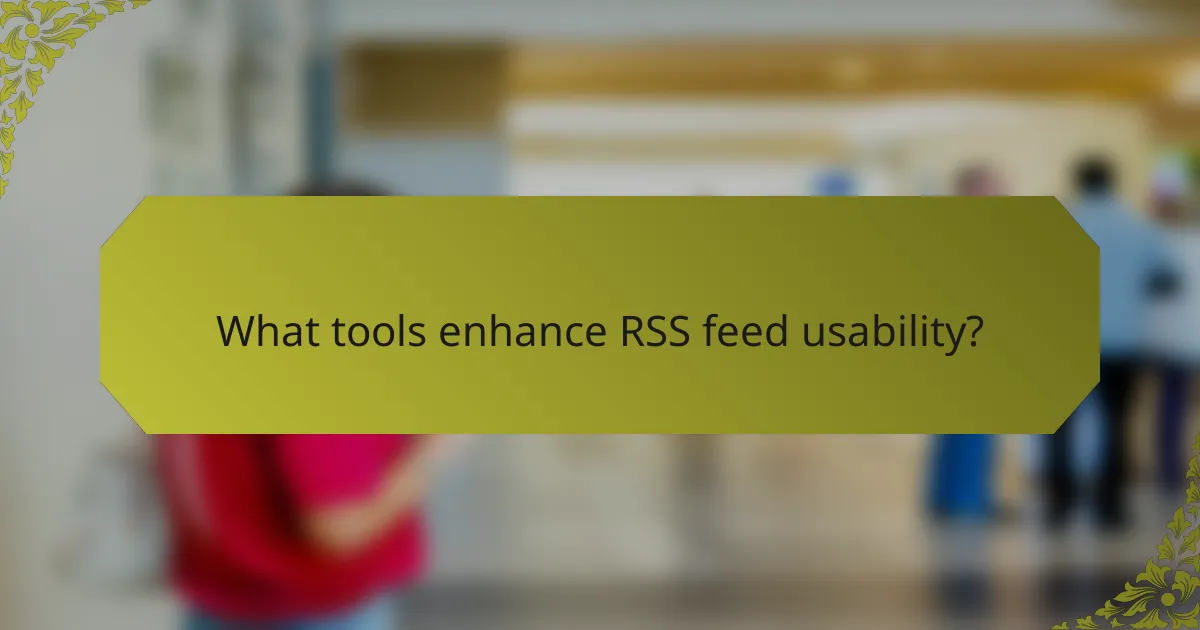
What tools enhance RSS feed usability?
Several tools can significantly improve the usability of RSS feeds by offering customization, advanced management, and automation features. These tools help users streamline their content consumption and manage feeds more effectively, catering to specific needs and preferences.
RSS Bridge for custom feeds
RSS Bridge is a versatile tool that allows users to create custom RSS feeds from various websites that do not offer them natively. By using RSS Bridge, you can generate feeds for social media platforms, news sites, or any content source, tailoring the output to your interests.
To set up RSS Bridge, you typically need to host it on a server or use a public instance. Once configured, you can specify parameters such as keywords or content types to refine the feed, ensuring it delivers relevant updates directly to your RSS reader.
Inoreader for advanced management
Inoreader is a powerful RSS feed reader that provides advanced management features, making it easier to organize and prioritize content. Users can create folders, apply tags, and set up rules to filter incoming articles, enhancing the overall reading experience.
Inoreader also supports offline reading and offers integration with various third-party services. With its premium version, users gain access to additional features such as full-text search and the ability to automate actions based on specific triggers, further improving feed management.
Zapier for automation
Zapier is an automation tool that connects different applications, allowing users to create workflows that streamline their RSS feed interactions. By setting up “Zaps,” you can automate tasks such as sharing new articles on social media or saving them to a cloud storage service.
For example, you can create a Zap that automatically posts new RSS feed items to your Twitter account, ensuring your followers receive timely updates without manual intervention. This not only saves time but also helps maintain an active online presence.
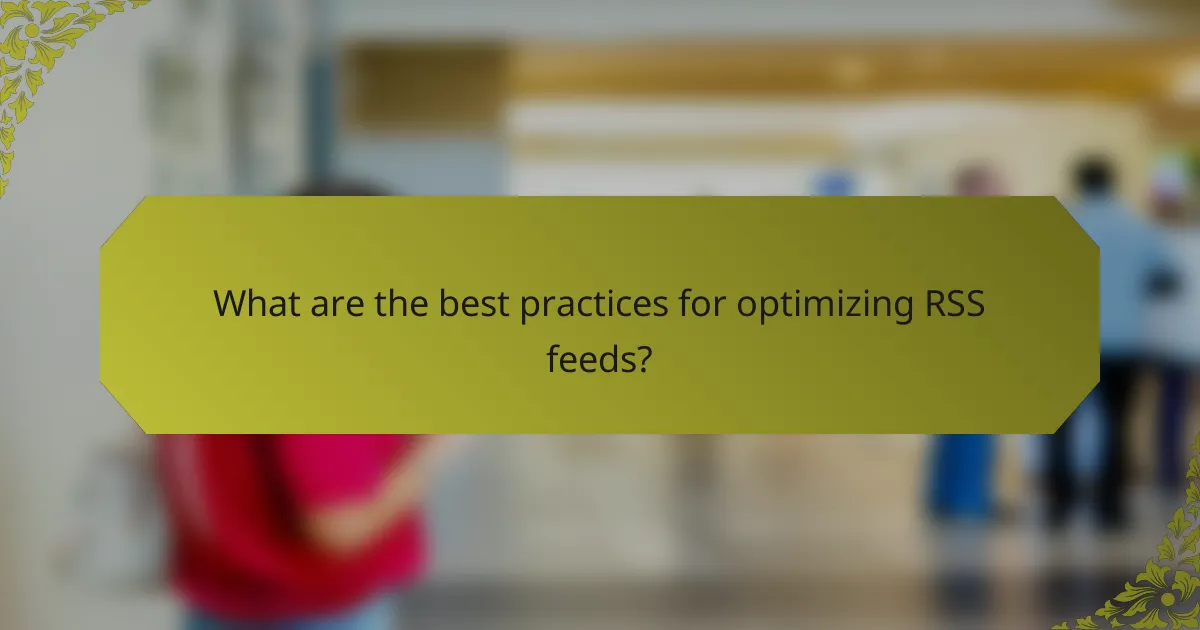
What are the best practices for optimizing RSS feeds?
Optimizing RSS feeds involves ensuring they are regularly updated, mobile-friendly, and feature clear titles and descriptions. These practices enhance user experience and improve content discoverability.
Regularly updating feed content
Regular updates to feed content are crucial for maintaining user engagement. Aim to refresh your feed at least a few times a week, depending on the volume of new material. This keeps subscribers informed and encourages them to return for more.
Consider using automated tools to streamline content updates. For instance, setting up a schedule for new articles or posts can help ensure your feed remains current without requiring constant manual input.
Ensuring mobile compatibility
With a significant portion of users accessing feeds on mobile devices, ensuring mobile compatibility is essential. Design your RSS feed to be responsive, meaning it should adapt seamlessly to different screen sizes.
Test your feed on various devices and platforms to identify any layout issues. A mobile-friendly feed enhances readability and user satisfaction, which can lead to increased subscriptions.
Using clear titles and descriptions
Clear titles and descriptions are vital for attracting clicks and retaining reader interest. Titles should be concise yet descriptive, ideally under 60 characters, to ensure they display fully across different platforms.
Descriptions should provide a brief overview of the content, ideally between 100-150 words. This helps users quickly determine if the content is relevant to their interests, improving click-through rates.
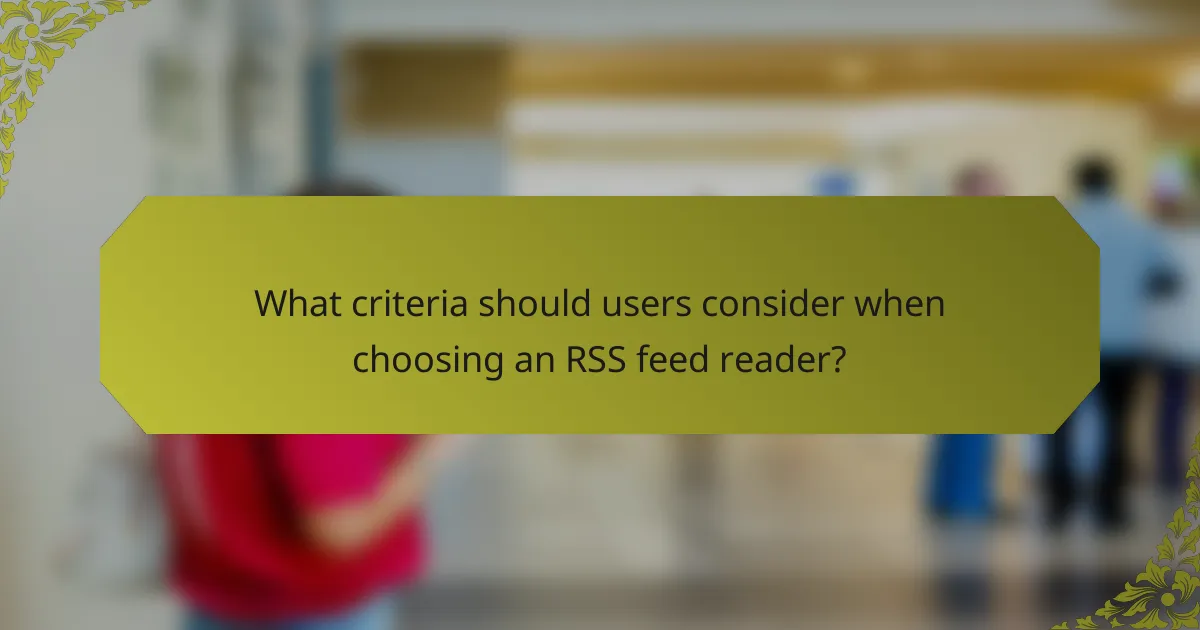
What criteria should users consider when choosing an RSS feed reader?
When selecting an RSS feed reader, users should prioritize user interface, integration capabilities, and customization options. These factors significantly influence how effectively users can manage their feeds and enhance their reading experience.
User interface and experience
A user-friendly interface is crucial for an effective RSS feed reader. Look for a clean design that allows easy navigation and quick access to your feeds. Features like customizable layouts and intuitive controls can greatly enhance usability.
Consider how the reader displays content. Some readers offer a minimalist approach, while others provide rich media previews. Choose one that aligns with your reading preferences, whether you prefer simplicity or a more detailed view.
Integration with other tools
Integration with other applications can streamline your workflow. Check if the RSS feed reader connects with tools you already use, such as email clients, social media platforms, or productivity apps. This can save time and improve efficiency.
For example, some readers allow you to share articles directly to social media or save them to note-taking apps. Evaluate the available integrations to ensure they meet your needs and enhance your overall experience.
Customization options
Customization options allow users to tailor their RSS feed reader to their specific needs. Look for features that let you organize feeds into categories, adjust notification settings, or change the appearance of the interface. This flexibility can make a significant difference in how you interact with your feeds.
Additionally, some readers offer advanced filtering options, enabling you to prioritize certain sources or topics. This can help you manage information overload and focus on content that matters most to you.