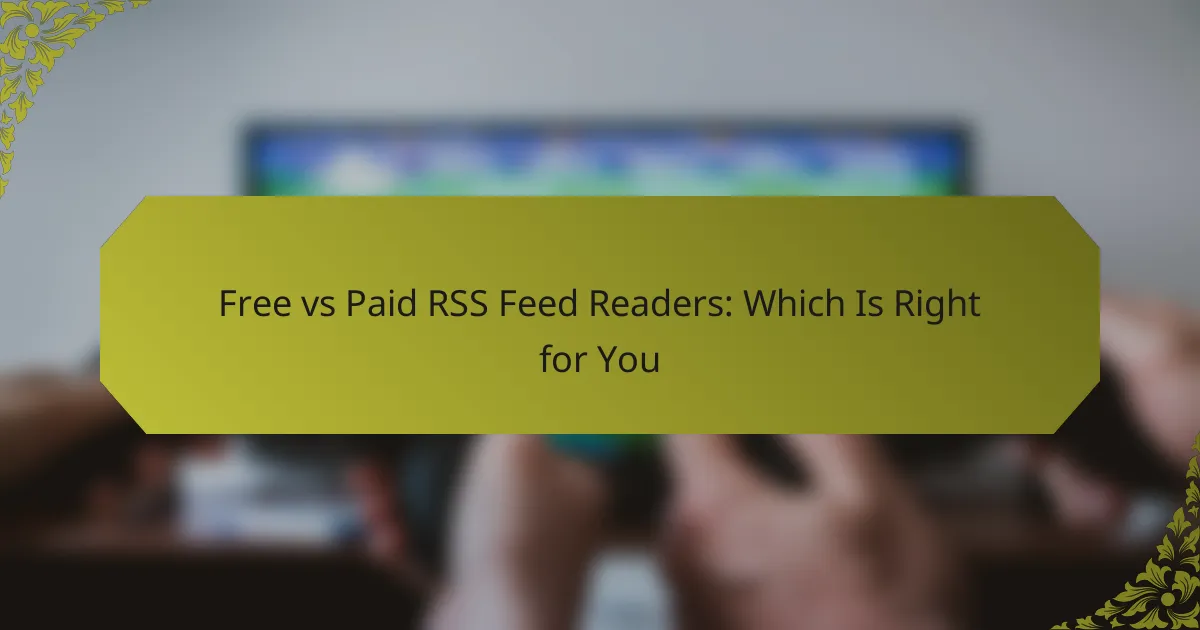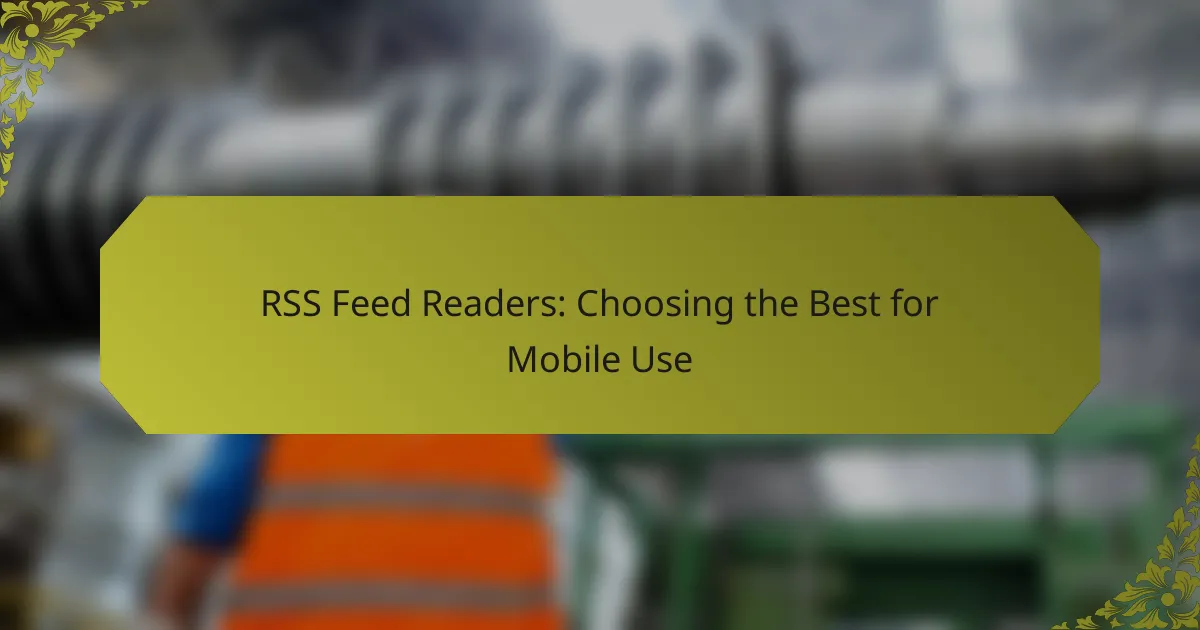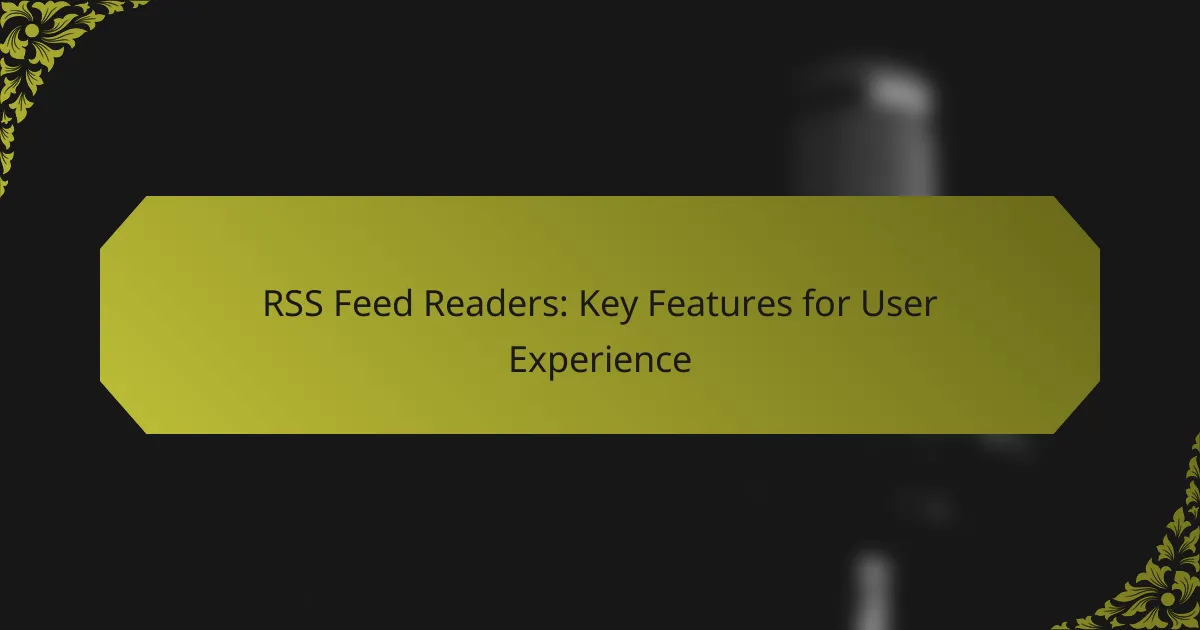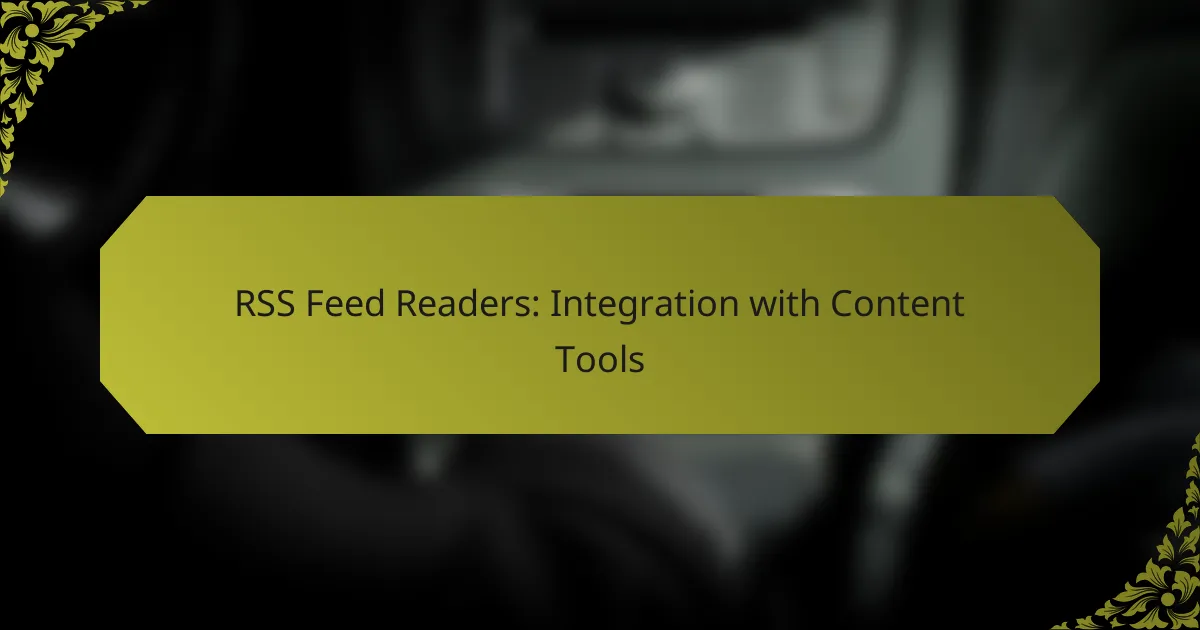Choosing between free and paid RSS feed readers depends on your specific needs and usage patterns. Free options provide essential features for casual users, while paid services offer advanced functionalities, an ad-free experience, and superior customer support. Understanding these differences can help you select the right reader to enhance your content consumption experience.
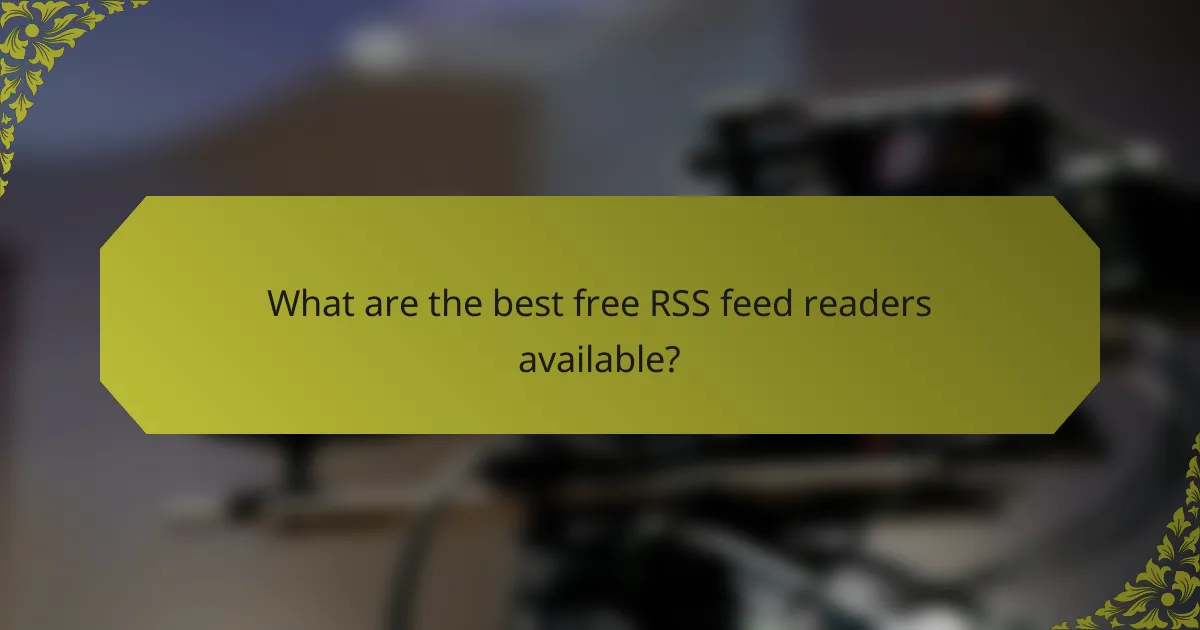
What are the best free RSS feed readers available?
Several free RSS feed readers offer robust features that cater to different user needs. The best options provide easy navigation, customization, and integration with other tools, making it simpler to stay updated with your favorite content.
Feedly
Feedly is a popular choice for users seeking a clean and intuitive interface. It allows you to organize your feeds into categories, making it easy to manage multiple sources. The free version supports up to 100 sources, which is sufficient for casual users.
One of Feedly’s standout features is its integration with third-party apps like Evernote and Pocket, enhancing your content curation experience. However, advanced features such as team collaboration and more extensive source management are reserved for the paid version.
Inoreader
Inoreader excels in providing a powerful reading experience with extensive customization options. Users can create rules for automatic sorting and filtering of articles, which helps in managing large volumes of content efficiently. The free version allows for a decent number of subscriptions, but limits some advanced functionalities.
Inoreader also offers offline reading capabilities, which is useful for users who want to access content without an internet connection. The interface can be slightly overwhelming for beginners, but its flexibility is a significant advantage for power users.
NewsBlur
NewsBlur stands out for its unique approach to content consumption, allowing users to train the reader to prioritize certain topics. The free version limits the number of feeds but still provides a rich experience with features like story sharing and social interaction.
With its focus on personalization, NewsBlur is ideal for users who want to tailor their reading experience. However, the free tier may not be sufficient for those who follow many sources, as upgrading to a paid plan unlocks additional features and unlimited feeds.
RSSOwl
RSSOwl is a desktop-based RSS reader that offers a comprehensive set of features for managing feeds. It supports various formats and allows users to organize articles with tags and folders. This makes it suitable for users who prefer a more traditional software approach rather than a web-based solution.
While RSSOwl is free, its interface may feel outdated compared to modern web apps. However, it compensates with powerful search capabilities and the ability to save articles for offline reading, making it a solid choice for dedicated users.
Feeder
Feeder is a straightforward RSS reader that emphasizes simplicity and ease of use. It is available as a browser extension, making it convenient for users who want quick access to their feeds without navigating away from their browsing experience.
The free version of Feeder allows users to follow a limited number of feeds, which is suitable for those who only need to track a few sources. For more extensive use, the paid version offers additional features like notifications and unlimited feeds, catering to more active users.
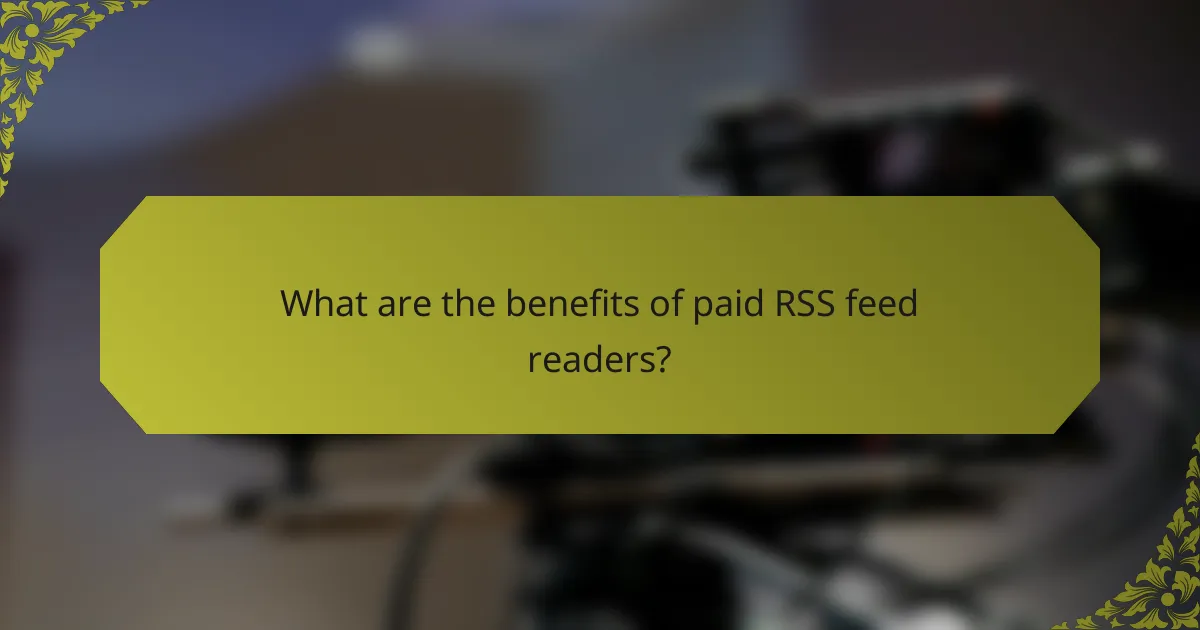
What are the benefits of paid RSS feed readers?
Paid RSS feed readers offer several advantages over free options, including advanced features, an ad-free experience, and enhanced customer support. These benefits can significantly improve the user experience and efficiency for those who rely heavily on RSS feeds for news and content aggregation.
Advanced features
Paid RSS feed readers often come with advanced features that enhance usability and functionality. These may include customizable layouts, offline reading capabilities, and integration with other tools like social media platforms or productivity apps. Users can benefit from features such as tagging, filtering, and advanced search options that help streamline content management.
For example, some paid readers allow users to create custom rules for sorting and displaying feeds, making it easier to prioritize important content. This level of customization is typically not available in free versions.
Ad-free experience
One of the most appealing benefits of paid RSS feed readers is the ad-free experience they provide. Without advertisements, users can focus solely on the content that matters to them, leading to a more enjoyable and less distracting reading experience. This is particularly valuable for those who consume large amounts of information daily.
Moreover, an ad-free environment can improve loading times and overall performance, allowing users to access their feeds quickly and efficiently. This can be a significant advantage for professionals who need to stay updated in real-time.
Enhanced support
Paid RSS feed readers typically offer enhanced customer support compared to their free counterparts. Users can expect quicker response times and more personalized assistance, which can be crucial when encountering technical issues or needing help with features. This level of support can save time and reduce frustration.
Additionally, many paid services provide extensive documentation, tutorials, and community forums, which can help users maximize the benefits of their chosen RSS reader. Investing in a paid service often means having access to a dedicated support team that understands the product inside and out.
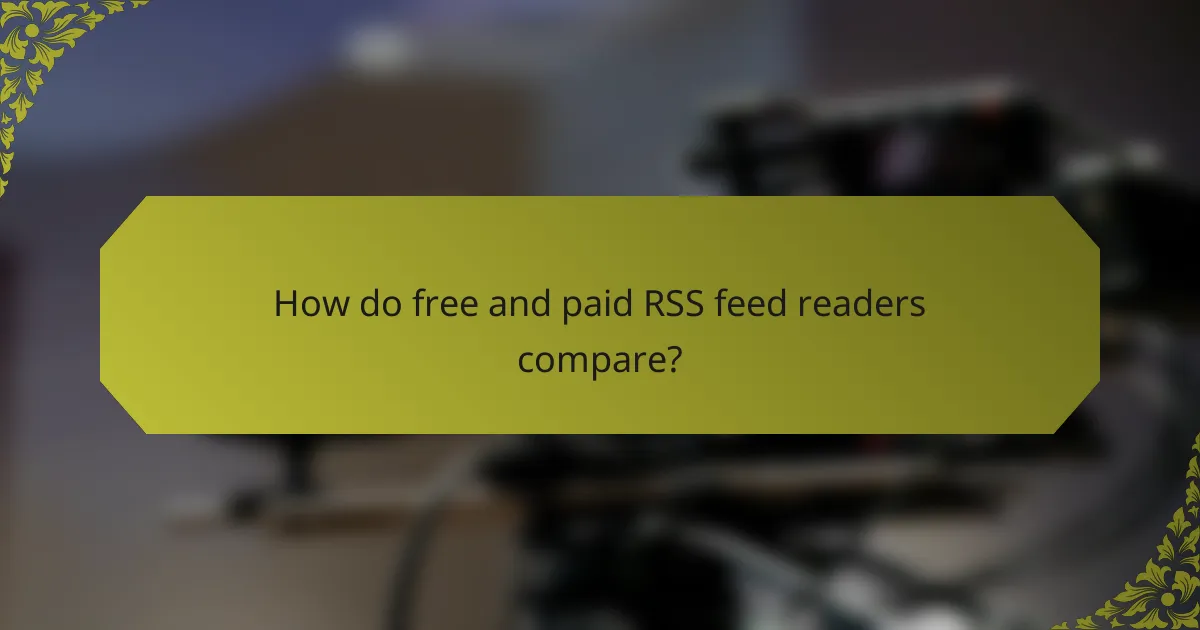
How do free and paid RSS feed readers compare?
Free and paid RSS feed readers differ primarily in features, user experience, and support. While free options may suffice for casual users, paid services often offer enhanced functionality, customization, and customer support that can significantly improve the reading experience.
Feature comparison
Free RSS feed readers typically offer basic functionalities such as subscribing to feeds, organizing them into folders, and simple search options. In contrast, paid readers often include advanced features like offline reading, integration with other apps, and customizable layouts.
Some paid options may also provide enhanced filtering capabilities, allowing users to prioritize content based on keywords or topics. This can be particularly useful for professionals who need to stay updated on specific subjects.
Pricing differences
Free RSS feed readers come at no cost, making them accessible to anyone. However, paid readers usually range from around $5 to $15 per month or may offer annual subscriptions that provide savings. It’s essential to evaluate whether the additional features justify the expense based on your usage needs.
Some paid services may offer a free trial period, allowing users to assess the value before committing financially. This can be a practical approach to determine if the investment is worthwhile.
User experience
The user experience in free RSS feed readers can vary significantly, with some offering a clean interface while others may be cluttered with ads or limited features. Paid readers generally prioritize user experience, often providing a more intuitive design and faster loading times.
Additionally, paid services often include customer support, which can be a crucial factor for users who encounter technical issues or need assistance with setup. This support can enhance the overall satisfaction and usability of the reader.
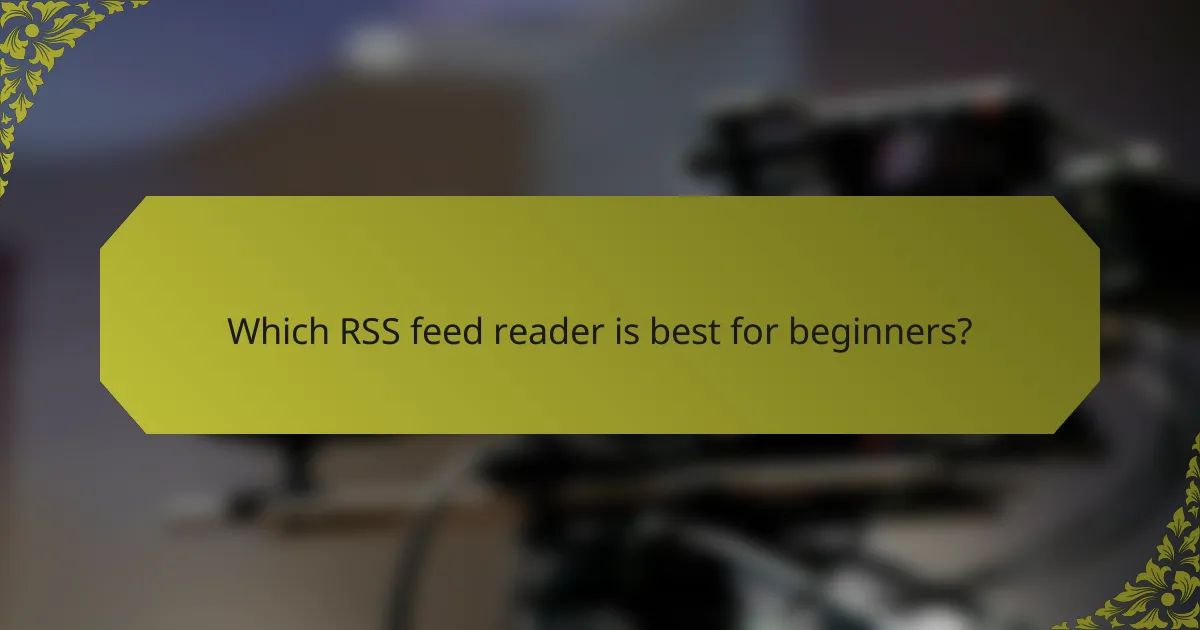
Which RSS feed reader is best for beginners?
For beginners, an ideal RSS feed reader should be user-friendly and intuitive. Both Feedly and Inoreader offer features that cater to new users, but they differ in ease of use and customization options.
Feedly for ease of use
Feedly is known for its clean interface and straightforward navigation, making it an excellent choice for those new to RSS feeds. Users can easily add sources by searching for topics or entering URLs, and the platform organizes content in a visually appealing layout.
One of the standout features is the ability to save articles for later reading, which is particularly useful for beginners who may not have time to read everything immediately. Additionally, Feedly offers integrations with other tools like Evernote and Pocket, enhancing its functionality.
Inoreader for customization
Inoreader provides a more customizable experience, allowing users to tailor their feed according to specific preferences. Beginners can benefit from its powerful filtering options, which enable them to prioritize content based on keywords or sources.
This reader also includes features like offline reading and a built-in search function, making it easier to find specific articles later. While it may have a steeper learning curve than Feedly, the customization options can be rewarding for users who want a more personalized experience.
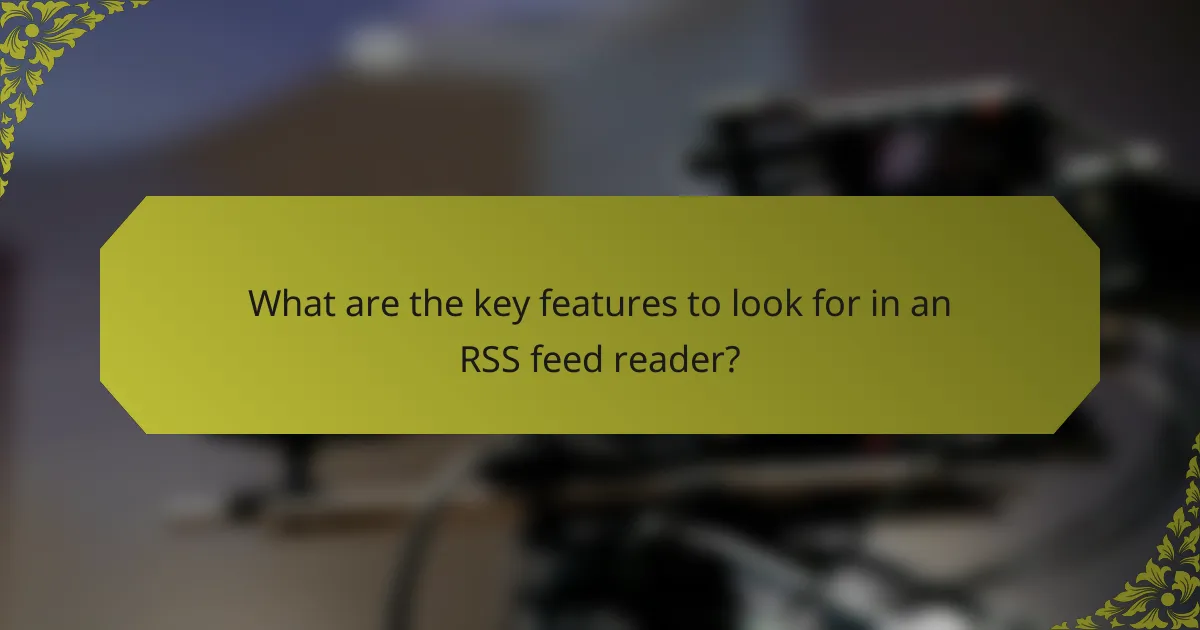
What are the key features to look for in an RSS feed reader?
When selecting an RSS feed reader, consider features that enhance your reading experience, such as customization options, integration capabilities, and mobile accessibility. These elements can significantly impact how efficiently you consume and manage your content.
Customization options
Customization options allow users to tailor their RSS feed reader to their preferences. Look for features like adjustable layouts, themes, and the ability to filter or categorize feeds based on topics or sources. This personalization can help streamline your reading process and make it more enjoyable.
Some readers offer advanced filtering options, enabling you to prioritize certain feeds or hide less relevant content. This can be particularly useful if you subscribe to a large number of sources and want to focus on the most important updates.
Integration capabilities
Integration capabilities determine how well your RSS feed reader works with other applications and services. A good reader should seamlessly connect with social media platforms, email clients, or productivity tools, allowing you to share articles or save them for later easily.
For example, some readers can integrate with services like Pocket or Instapaper, letting you save articles for offline reading. This feature can enhance your workflow and ensure you never miss valuable content.
Mobile accessibility
Mobile accessibility is crucial for users who prefer reading on the go. Ensure that the RSS feed reader you choose has a mobile app or a responsive design that works well on smartphones and tablets. This flexibility allows you to stay updated regardless of your location.
Consider whether the mobile version offers the same features as the desktop version. Some readers may have limited functionality on mobile, which could hinder your reading experience. Look for apps that maintain consistency across devices to maximize usability.
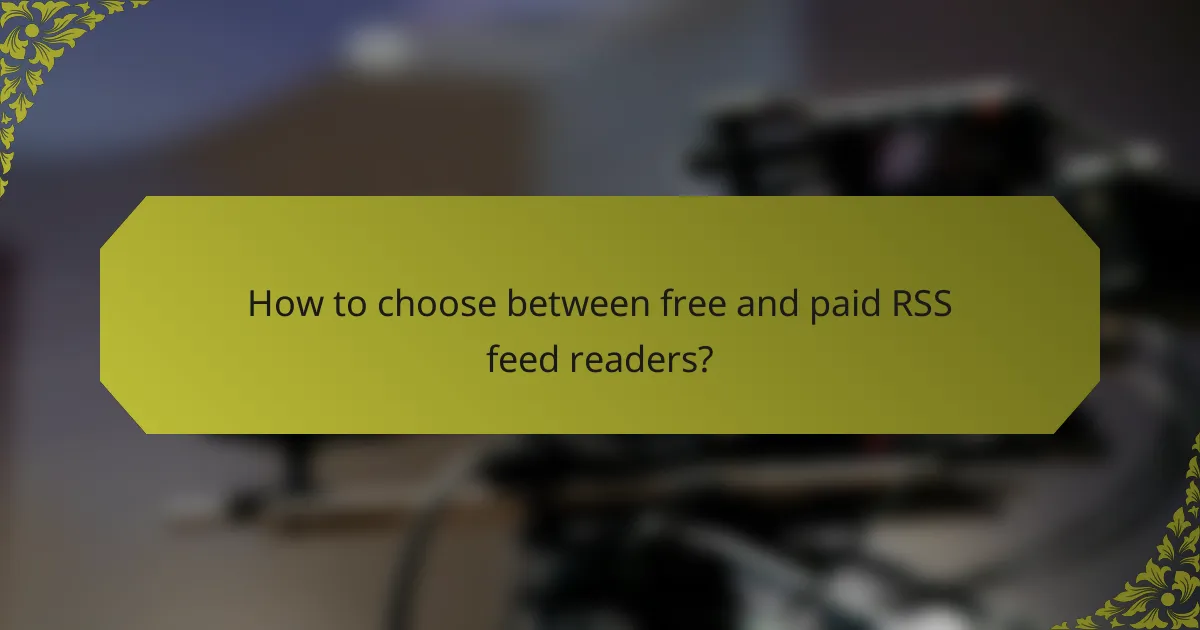
How to choose between free and paid RSS feed readers?
Choosing between free and paid RSS feed readers depends on your specific needs and how you plan to use the service. Free options are often sufficient for casual users, while paid readers typically offer advanced features and better support for power users.
Assessing your needs
Start by identifying how you consume content. If you only follow a few sources, a free RSS reader may meet your needs. However, if you require advanced features like offline access, custom filtering, or integration with other tools, a paid option might be worth considering.
Consider the volume of feeds you want to manage. Free readers often limit the number of subscriptions or features. For example, if you plan to follow dozens of blogs or news sites, a paid reader that supports unlimited feeds could enhance your experience.
Evaluate your budget. Free readers come at no cost, but if you find yourself needing premium features, weigh the monthly or annual subscription fees against the value they provide. A subscription might range from a few dollars to around twenty dollars per month, depending on the service and features offered.